Saturday, December 31, 2005
More Holiday Links
BBC News has an article called "100 things we didn't know this time last year" with a bunch of interesting and funny facts.
Wired has a Best and Worst of Gadgets Roundup
Apparently Philips is replacing the Times Square (NY) New Year's ball which is currently lit by halogen bulbs with one that uses LEDs (Light-Emitting Diodes) and Auctioning the old bulbs on Ebay (From a Treehugger post). Unfortunately the Philips website requires flash 8 (which doesn't exist yet for Linux) so I haven't been able to get the whole story. The Philips New Year website is here.
The NY Times has a Top 10 roundup of the year's best gadgets (Also Posted on Slashdot)
Friday, December 30, 2005
Stupid Humans
Recently I have started reading the Neatorama blog. I have no idea where they get the time to find as much cool material as they do, but the end result is great. Sticking with the stupid humans theme, they posted about a MSNBC article about counterfeit money. This particular counterfeit is very obvious, with attempts at political humor all over it (why didn't the clerk notice?). Looks like someone had too much fun with Photoshop (or GIMP)
A few of the crazy techies over at Google (who I can hardly call stupid) have also been up to no good. If you haven't already, the Google blog post on silly putty is an interesting read.
If your looking for more laughs, Reuters (Yes, the financial news company) regularly has this sort of stuff in a special section of their website called " Oddly Enough"
Well, that should keep you amused for the evening, Happy Surfing (and Laughing)
And You Thought YOU had expensive hobbies...
Check it Out and remember, overclocking voids the warranty ;)
Website Update, Busy
Tuesday, December 27, 2005
I've been indexed by Google!
Google has finally indexed this blog and its first 7 posts (pitiful, but its a start).
I would like to use google sitemaps but I can't verify because I can't put a normal text file on the server, so I guess I have to be content with being indexed at all. The metadata needs work too, but I can fix that.
For those of you who don't know, google sitemaps is a beta service that allows you to tell google what is on your site and how you want it indexed. It also gives you some statistics about your site. Unfortunately they require you to put a file of their choosing on the root of the server (or the directory of your site, for example it would be mben12.blogspot.com/google-randomstring.txt for me) which blogger doesn't seem to allow. If anyone has a way around this please do post in the comments. For any webmasters out there, sitemaps can be found here.
If you need a google account feel free to email mben12@gmail.com and I will send you a gmail invite to get you started.
Monday, December 26, 2005
Free Virus Scanner Roundup
First off: AVG antivirus by Grisoft. This is a good and pretty mainstream scanner that works well. It has both a free and a commercial version, the free version can be hard to find if you don't know where to look. The free version can be found at free.grisoft.com . Use the Get AVG Free link on the left to download. It used to work well on all versions of windows, but recently there have been some problems with windows 98 so if you are running 95 or 98 then the next choice might be for you
Avast: Is another free virus scanner which works well (and some think is faster than avg). The interface is a bit clunky and the default skin is also pretty bad but it is skinable so this is easily changed. The options are limited but it does work and what do you want for free? One major downside is that you have to reregister each year, which is free but a pain. Check out the free version here. There is also a new Linux version to be released next month which I may try out later (not that there are many Linux viri)
As a temporary measure, you can also use trendmicro's house call scanner from internet explorer for free. It runs as an activeX control so takes almost no install but doesn't run continuously so is less protection. You can find House Call here.
Of course a virus scanner alone is no longer enough. You should also be using a spyware scanner regularly to protect from identity theft and keep your computer running smoothly.
I recommend AdAware from Lavasoft myself. It is easy to use (just be sure to use the update button before each use) and doesn't seem to miss much. You can get it here.
I do have a friend who prefers Spybot S&D but I find the interface difficult. Take you pick, but run one or the other at least monthly, maybe more often and whenever your computer seems "slow".
You should also be using a firewall such as Zone Alarm, but I will get into that further in a later post, for now treat your computer nicely.
Serial ATA and Grub
grub
root (hd1,0)
setup (hd1,0)
quit
Assuming you have 1 IDE drive and 1 SATA drive these commands will install to the SATA drive. Apparently SATA drives are detected second by most chipsets to the sata drive will always be one number less than the number of drives you have (because grub starts counting at 0). This also applies to the grub configuration file usually found in /boot/grub/grub.conf.
Then it turns out to make my asus motherboard boot off the sata drive I had to set "SCSI" as the boot device. Of course there is no documentation of this at all so thanks to the good people on the gentoo forums.
One of my friends had this come up in a graphical installer (ubuntu) so I thought I would post it here as about 15% of my readers (ok, maybe 4-5 people) use linux.
For the record, there is a noticeable difference going from IDE to SATA in perceived speed
Sunday, December 25, 2005
My Computer Troubles
Well, if I'm not posting often for the next couple days, my Christmas upgrades killed my power supply. That magic smoke is leaking all over my room (very smelly), so I am using my pocket pc for a day or two until I can find a new power supply. I guess that last hard drive was the straw that broke the camel's back. Moral of this story: Watch your power supply voltages for dips when you are upgrading. It lasted maybe 6 hours before smoking.
Oh, well. Enjoy you Holiday
Bored?
If you are looking for some more short film entertainment be sure to check out these sites as well:
Ifilm
Rathergood.com
VikingKittens.com (from the animator at rathergood.com)
Weebl's stuff
Albino Black Sheep
JibJab (political)
Enjoy the videos and any new toys from Christmas ;)
Saturday, December 24, 2005
Happy Holidays
Anyway I have a couple "Holiday" Links for you:
Google has a santa tracking extension for google earth here. For those of you who don't know google earth is a great 3d online globe with satellite images that are sometimes high enough resolution to see individual cars on the road. It also has a huge number of other features such as a route planner (which you can then "fly" over) and 3d representations of buildings in a few cities. Its definitely worth checking out. If you don't already have it, you can download google earth for free here. The original google blog post is here, sorry for not pointing this out earlier.
NORAD (the people in charge of defense in the US... Your tax dollars at work) also have a santa tracker which, according to our local paper has been going for 50 years now. Looks like NORAD and google earth agree fairly well. NORAD, in addition to just location also has pictures and video of santa. Worth a look if you are interested. For those of us not so much in the Christmas spirit, they also have a history.
For those of you wrapping gifts for one of the more capitalistic holidays, lifehacker has a small roundup of printable gift tags here.
I will try to go back to my usual computer advice tomorrow afternoon but for now...
Happy [insert holiday here, for political correctness]
Wednesday, December 21, 2005
Google Doodle Started!
Enjoy
Tuesday, December 20, 2005
Google's Annual Statistics
Google Blog Entry
The actual Deal
Past Years (to the right) and the monthly version
Enjoy
More Charts, M$ Word
I am going to be using word but these instructions are easily converted to excel (see notes at the bottom). If you want to use excel (it is actually easier) then just use the cells in the upper left hand corner to make your table.
The notation I will use for menus will be as follows: File -> New means you should use the new option from the file menu.
Lets get started:
Step1: Making your Table: Add a table to your document by going to Table -> Insert -> Table Set the number of columns and rows appropriately, leave an extra row and column for labels. If you need to you can always add another row/column by clicking the table and going to Table -> Insert -> (whatever, row below for example). Now Enter your Data, you can use a simple setup as I am showing below (junk data) or something more complex, like I used in my original tutorial.
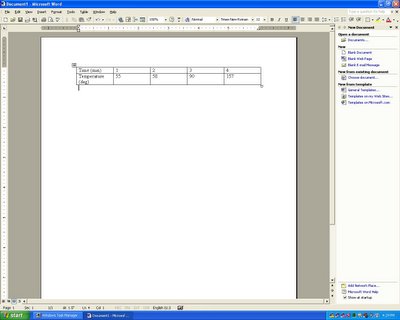
Step2: Select your data: Select your data in the table by holding the left mouse button down and dragging over the data or using select all from the edit menu or control+a (apple + a on a Mac). Now start your graph by going to Insert -> Picture -> chart. You should have something similar to this:
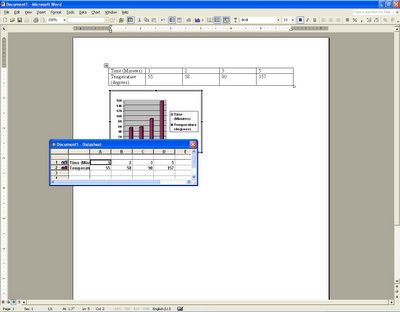
Step3: Setup your Graph: Word can generate a huge number of different graph styles. Goto Chart -> Chart Type to change the type (if the chart menu doesn't exist, double click the preexisting bar graph). You should get a dialogue which presents you with some different graph styles. On the left, click the general type you want (I am choosing line). On the right click the icon for the subversion you want. When you click an option you should see a description of it in the bottom right corner of the dialog. Click OK. The dialog should look like this:
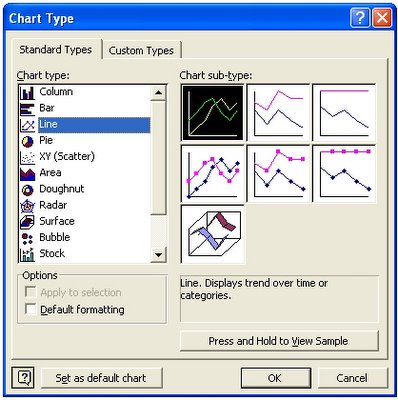
Step 4: Add titles and change settings: Goto Chart-> Chart Options. Click through the tabs and fill things in. Most options should explain them selves. Be sure to enter a title and label the axes on the titles tab. Most of the other options are things you can set based on your preferences.
Step 5: Finishing touches/"Make it Pretty!": You can turn lines on and off (mine wanted to graph time on its own line) using the dialog labeled "Filename-Datasheet" by double clicking their number (look for a number on the left most column with a colored line on it, double click here). Also try double clicking various parts of the graph. If you double click one of the lines you can change its color/style. The same goes for the key and just about anything Experiment and you will figure it out. This guide is only intended to get you started. If you run into trouble email me or ask your paperclip.
Of coarse, if you don't want your chart embedded in a word document, you can use excel, which is much easier. Start off I mentioned before, fill your data in the first couple rows/columns of the spreadsheet. Select your data and goto Insert-> Chart. You will get the same style selection window as before, choose your types and click next. Use the series in option to tell excel if the actual data is in rows or columns (just click each option until the preview looks right). Click Next. Fill in the titles and other info as before and click next. Choose to create a new "sheet" in your "workbook" (a workbook is an excel file). A new sheet will show up as a tab in the bottom left hand corner of the screen. I would choose the new sheet option but do as you wish and click finish. Your graph/chart should show up and you can double click the lines/background/whatever to change its properties, such as color or line style. Make it look good. The default Pink and blue on grey is not what I would choose.
A few finishing notes:
This tutorial, or as they are called in computers HOWTO was written in a hurry, in my 5 minutes of spare time this afternoon. It is a followup to the better written and planned openoffice version (The excel method is very similar to the openoffice method whether you use writer or calc) If you find any errors please email me or (if you are reading this as a blog entry) post a comment. Also check out the computer tips section of my website for more. I am only posting this here to save Hopefully this is good enough to help some people!
Monday, December 19, 2005
P2P and The suprnova.org Story; Useful circuts
Also, on an unrelated note: DIYLive has an interesting article about the top 10 useful electronic circuts for people like me. Many of these I have used my self, though the best source of power supplies is throwout printers/computers. link:
DIYLive, is highly recommended though i have only been following it for a week or so.
Sunday, December 18, 2005
Tech Support
http://www.tradetricks.org/archives/001524.html
http://www.lifehacker.com/software/how-to/how-to-do-tech-support-142639.php
New Version of Gaim
For those of you who don't already know, gaim is a great multiprotocol
instant messaging client with lots of features. As posted on Slashdot
and the Gaim website, a new major release occurred today, and it looks
like a huge improvement. I am going to wait for a gentoo ebuild to try
it myself (lazy) but I thought I would point it out. Those of you not
already using gaim, give it a try, works on most any operating system.
As suggested by the gaim developers, backup your gaim settings before
trying this new version (~/.gaim on unix systems. c:\documents and
settings\application data\gaim ,i think on windows)
Highly recommended
Friday, December 16, 2005
What is "Peer to Peer"?
Lately there has been a lot of controversy about "p2p" networks and file sharing. I am against the sharing of copyrighted material, as it is illegal in most areas and takes money out of the pockets of those who do the work in the first place. That being said, there are a number of legal uses for "p2p" technologies. For example the dreaded bittorrent is often used to reduce server load for internet tv shows and linux distributions. The fun thing is that it seems most lawyers have no real computer knowledge. What is the definition of "p2p"? Wikipedia defines it as a networking technology which uses distributed bandwidth from participants. I guess this means that if I put a FTP server on my computer for my friends to download a file and one of them mirrors the file this is a "p2p network". This could also be done with http or just about any other protocol, so why aren't music/movie companies trying to take down the entire internet (or maybe they are)? Wouldn't it be better to change the business model ("if you can't beat 'em join 'em") or go after people for stealing copyrighted material, not the select few geeks who write the software (look back a couple days on Slashdot). Besides, kazaa is very profitable for those of us who are capable of removing spyware ;-). The internet is a great thing, because it is impossible to regulate (you can't regulate large groups of smart people).
My rant for the evening, enjoy and comment.
On a side note, I have found that the backlinks feature of many blogs is a good way to promote your blog/website. After I linked the google blog yesterday I got 76 unique hits yesterday and 93 so far today, almost a 2000% increase! (with the google blog listed as the referrer for most). Newcomers, please share what you think.
Thursday, December 15, 2005
New Firefox Extensions from Google
They have a new extension to point out phishing sites, perfect for the computer friends/family
They also have one to show what blogger.com bloggers are saying about the website you are viewing, interesting but not as useful.
If you don't already know about firefox/ aren't using it, check it out.
Gmail Webmail on Pocket PCs
Well, this probably doesn't interest too many of my regular readers at
the moment but I'm excited so I am posting anyway. Google has finally
put in a PocketPC/phone edition of gmail webmail. It comes up by
default on my Windows Mobile 2003SE Axim. I haven't seen it documented
anywhere so I am quite surprised. Oh well... Great News!! ;-)
Firefox "Unresponsive Script"
The forum post I saw suggested a new value of 10. I am trying it now and we will see if it helps all the time.
Edit: It seems the larger the file being sent the larger this value should be, right now I have mine set to 30 and have been increasing as needed.
Wednesday, December 14, 2005
Robotics
I am posting tonight from my Dell Axim Pocket Pc, so if the formatting/spelling is not great, that's why.
http://diylive.net/ is a new (to me) site/blog about diy robotics/engineering projects. I enjoy doing this sort of thing though I don't often have the time and energy. I usually use atmel's (www.atmel.com) avr microprocessors and motors/driver transistors from old printers. Today's post on diylive caught my attention, as I built (with a couple other people) one of these line following robots from scratch. The site also indexes a number of other common electronics projects (there is a recent top 10 post). Definitely worth a look.
I don't know about the rest of you, but, increasingly I am following a large number of blogs and frequently updated sites. To make this easier, there are a bunch of protocols, the most well known being rss. Rss "feeds" are interpreted by an aggregator, keeping all your new reading in one place. For linux, I recommend liferea (http://liferea.sourceforge.net/). For windows (or Linux) rssowl seems to have a nice interface and is extremely feature rich. http://www.rssowl.org/
If you want to try one of these out, import the link that my feedburner/rss logo points to on the right.
Enough for now, I'm getting tired of poking this tiny onscreen keyboard ;-)
Tuesday, December 13, 2005
Music Search
Links:
Main Homepage
Whistle Search
Keyboard Search
If you don't already have a copy of Sun's java plugins installed (chances are pretty good that you do) you can get them here, using some nice, fairly automated installers. Or here for the developer/geek versions.
Go make some music, and Search!!
Monday, December 12, 2005
How to Draw a Graph with OpenOffice.org
Step 1: Draw a table with your data. This should be pretty straight forward (in OO.org try the table menu ;) ). Include any headings (Like time for example) as they will be used to label your axis on the finished graph. My table is as follows (I'm doing my AP Bio homework at the same time, as an example):
 Step 2: Now highlight the portion of the table you want to graph (all of it maybe?) and go to Insert-> object -> chart. Notice that if you do as I did, and merge the cells to put in a "Time" heading, you can not select this. Either put "minutes" after each time or just don't select that heading and we will put it in later. For now it just makes the table look better. You should get a window similar to the following:
Step 2: Now highlight the portion of the table you want to graph (all of it maybe?) and go to Insert-> object -> chart. Notice that if you do as I did, and merge the cells to put in a "Time" heading, you can not select this. Either put "minutes" after each time or just don't select that heading and we will put it in later. For now it just makes the table look better. You should get a window similar to the following: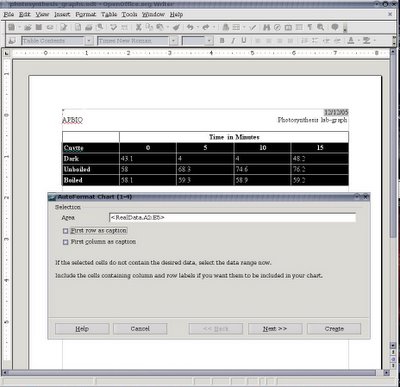 Step3: (Click Next): Choose your graph type (I think you can handle this, just click the one you want). I will be using a line graph. Notice the box labeled "Show text elements in preview". Check this to make sure that the correct data is in the correct place. If not, change the "Data Series in" option. For my table, I am choosing the rows option. See the screenshot:
Step3: (Click Next): Choose your graph type (I think you can handle this, just click the one you want). I will be using a line graph. Notice the box labeled "Show text elements in preview". Check this to make sure that the correct data is in the correct place. If not, change the "Data Series in" option. For my table, I am choosing the rows option. See the screenshot: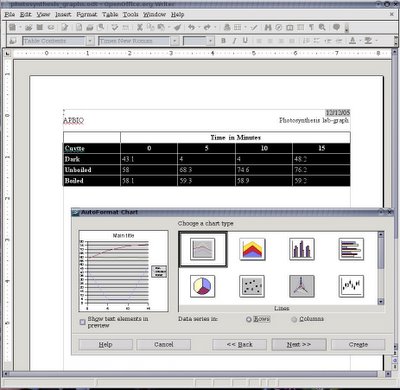 Step4: (Click Next Again!): At this page, you are offered some more choices. If you want you can select one of the other graph versions (such as percent change). I am just going to use normal. You can also check the boxes to toggle X and Y grid lines, if you want (I usually turn both on). I don't think this page needs a screen shot.
Step4: (Click Next Again!): At this page, you are offered some more choices. If you want you can select one of the other graph versions (such as percent change). I am just going to use normal. You can also check the boxes to toggle X and Y grid lines, if you want (I usually turn both on). I don't think this page needs a screen shot.Step5: (Guess what: Click Next!): This step is important. On this page you can enter titles for the each axis and a main title (although the default is just a main title, so check the necessary boxes). Take a look at mine for an example:

Now all you have to do is click Create
Now you may notice that the font sizes need adjusting or there is some other problem (my title is cut off for example). You can double click the chart to get it into an editing mode. Then right click any of the objects (like the title) and select object properties. From here you can change font sizes and just about anything else. You can also resize the chart by clicking outside the chart and dragging it's little green sizing boxes.
You may want to hide your original table. This is done by right clicking your table, and clicking table in the context menu. Then, on the border tab, set the line style to none. Click ok, and select all the font in the table. Change its color to white by going to Format -> character. On the font effects tab select white from the font color dropdown box. Click ok.
That's all there is to it. I hope this helps someone ;)
Sunday, December 11, 2005
Google Video
I'm pretty busy this afternoon so I don't have time to say anything useful but I thought you might like a link, but first some background:
Google Video is a google service (No!) which hosts people's videos. Anyone with a google account can upload a video for people to watch. I have heard its based on the videolan project but at least on Linux/Firefox they seem to be using shockwave (though I do have vlc plugins installed). Anyway it works very well, and there are some good videos, though there are also a lot of very bad videos, hence my link.
On a side note, videolan is a good client/server toolset for streaming video over a network. The client (vlc) can also be used as a simple server, working well for the normal home user. It can handle most common codecs, and also serves as a good all around media player for most operating systems (they even have a PocketPC version). Worth a try if you want to stream video from one room to another (opensource "media center" setup maybe?). Maybe I will post instructions later if there is interest (I had it working years ago)
Enjoy, and Happy time wasting with Google Video!
Saturday, December 10, 2005
Gaim, Chatbot
Edit: Went and tried to install on a windows system. It doesn't seem to work right now. The active perl version of cpan can't find Chatbot::Eliza. That being said, somone should be able to figure out how to make it work, so I am leaving the entire original post. (or it may just start working at a later date). If you do get it to work, post a comment
Edit: Another note: for Windows users, you would use the same [install Chatbot::Eliza] command once in the "package manager" Linux users (most other UNIXes to) may need to configure cpan if you have never used it before. typing "no" to the first prompt should take care of this.
Wednesday, December 07, 2005
Firefox, Cache Updates
I noticed that the newest version of Firefox (highly recommended by the way) is not always checking pages before using the copy in the cache. What does this mean? It means that when a site is updated (such as this blog), which Firefox has not yet decided should be out of date, you are missing some content. This setup saves bandwidth, but annoys me.
Here is the fix:
Open up firefox and go to about:config
Put
browser.cache.check_doc_frequency
In the Filter box
you should see the browser.cache.check_doc_frequency entry listed below. Double click it, and change the value from the default of 3 to 1 which will cause Firefox to check the cache each time you visit a page.
Just for fun, try going to about:mozilla too ;) Try it on other browsers/other versions of Mozilla/Netscape, you may get different results.
Blog Addons
If you take a look at the sidebar you should be able to figure out the changes that matter to the reader. Hopefully I will be feeling better and will give you some interesting content tomorrow.
Also, I have been doing a lot of linking lately, if I link to something I shouldn't please tell me (email or post a comment)
Tuesday, December 06, 2005
Fun with Gmail
For my fellow bloggers, on another blog I came across a service that will generate pdfs of you rss feed. Could be a cool touch for people w/o rss readers that want to read you off line. I will add it to this blog a little later. Check it out here.
Oh well, Enough for tonight, to bed.
gm ail
gm-ail
Jamil
Gail
Edit...
Ignore all
Add to dictionary
gm ail
gm-ail
Jamil
Gail
Edit...
Ignore all
Add to dictionary
golfs
gulfs
Jamil's
golf's
Edit...
Ignore all
Add to dictionary
go ogle
go-ogle
goggle
googly
Edit...
Ignore all
Add to dictionary
gm ail
gm-ail
Jamil
Gail
Edit...
Ignore all
Add to dictionary
loggers
floggers
blockers
logger's
Edit...
Ignore all
Add to dictionary
puffs
pads
pods
puds
Edit...
Ignore all
Add to dictionary
Russ
rs
SS
R's
Edit...
Ignore all
Add to dictionary
Russ
rs
SS
R's
Edit...
Ignore all
Add to dictionary
Monday, December 05, 2005
Polls, Blogger Problems
Topogolinux Followup Post, Other Misc Comments
In other (unrelated) news, someone has been trying to contact me using stanaphone (see my VoIP post) and leaving voice mails, which are completely not understandable. While myVoIP usernames are on my freewebs website, I ask that you email me before calling so I have some idea who you are and I can make it a point to be online.
For those of you who happen to know me in real life (you are outnumbered by other visitors I think, thanks to blogger's automatic promotion) who are wondering what happened to me: I got off antibiotics yesterday and the pneumonia (and some other problems) came back.
Lastly: Wired had a story about using singing to teach science. I have a teacher that does this and I do think it helps a lot of people. What do you think?
Links:
The Wired story
The Singer's Webpage
Vote Here! (for some reason if I try to embed the poll in the post it won't publish)
Also, What do those of you who are reading this regularly think? New guests, will you come back? Why/Why Not?
Edited: after bloggers troubles yesterday (all my google spell check formatting posted, so if any of the links are missing let me know as they were removed when I fixed the formatting)
Sunday, December 04, 2005
VMware
Well, Im running out of time, so sorry about a slightly fragmented post, but maybe it will help some of you learn something (or at least keep you busy) anyway.
Thursday, December 01, 2005
Getting Started With Linux?
I mentioned Linux yesterday as a good alternative to Windows or even MacOS, but the user friendly versions that are centered around the GUI (graphic user interface) don't even manage to scrape the surface of the power of a Unix based operating system like Linux or even OSX. The trouble is, that it is difficult to learn how to use the console by your self, if you don't know where to look. I learned through experimentation (very important in learning any computer skill) and through the help of the slackware book. One of the linux distributions I mentioned last night, Topologilinux, is apparently slackware based, as is the slax series of live-cds. Slackware is among the oldest and most "Unix like" flavors of linux, making it very good for learning the basics, before you move up to an easier to maintain, more powerful distro like gentoo. Anyway, take a look at the slackware book, starting around chapter 8 if you are not installing slackware (slackware derivatives all have their own install procedures). The Linux documentation project also has lots of useful information and HOWTOs (even some general computer stuff) and is worth a look for some of the more advanced topics.
In other news, those few of you who are reading this, please post some comments. How am I doing?
Wednesday, November 30, 2005
How Many Ways Can You Break Your Computer?
Happy Laughing
Alternative Operating Systems: Linux
Tuesday, November 29, 2005
Flash Memory
I have a warning for you:
As I was reminded today by the death of the SD memory card I use in my pocket pc, flash memory is very fragile. Memory Cards have a limited number of write cycles they can handle, and when you exceed that number, chances are the card is dead. They also corrupt very easily.
The moral of this story is, backup your memory cards if you are using them in a computer like me. If you are using them in a digital camera, download your camera to your computer regularly. Don't just leave your pictures on the card and buy a new one (people actually do, do this pretty often, walmart markets some of their SD cards as digital "film"). As with everything, Have a recent backup. (I was bad and had only a very old backup, oh well)
Music Suggestions
Check it out here:
http://www.pandora.com/
Enjoy
Word Processing
So, some basic tips (these can and should be extended to other word processing tasks, but these are the ones I most commonly see):
- People who tab with spaces. There is a key for this, for some odd reason, labeled "tab". In many word processors there is also an indent option. The size of the indent/tab can usually be controlled in the options (if you can't find it, look in the help file).
- People who outline by hand. Rather than trying to number lists/outlines by typing every number, try the outline function. Its usually found in the tools or formatting menu, just click it. Depending on your word processor, you may even be able to choose what symbols/numbers/roman numerals, etc to use. Otherwise when you add a new line in the middle of a list, you have to fix all the numbers, if you use the outline tools, the word processor will deal with this for you.
- People who don't use spell check. If you are an English professor this is acceptable, but if not use spell check. It usually makes your writing more readable. Just be sure you know what word you are picking, and it is the one you want. If your not sure, go look it up. Dictionary.com has a good online dictionary (and thesaurus for that matter)
- Abiword which can be found at http://www.abisource.org/
- Openoffice.org which can be found at (no surprise) http://www.openoffice.org/. Openoffice is actually an entire office suite, with equivalents to powerpoint (presentation) and excel (spreadsheet). It needs a bit faster a computer than abiword, but should still run on most computers. I recommend getting the 2.0 version. When asked, it doesn't matter which mirror you choose, but in the US I find that "pair" is pretty fast.
